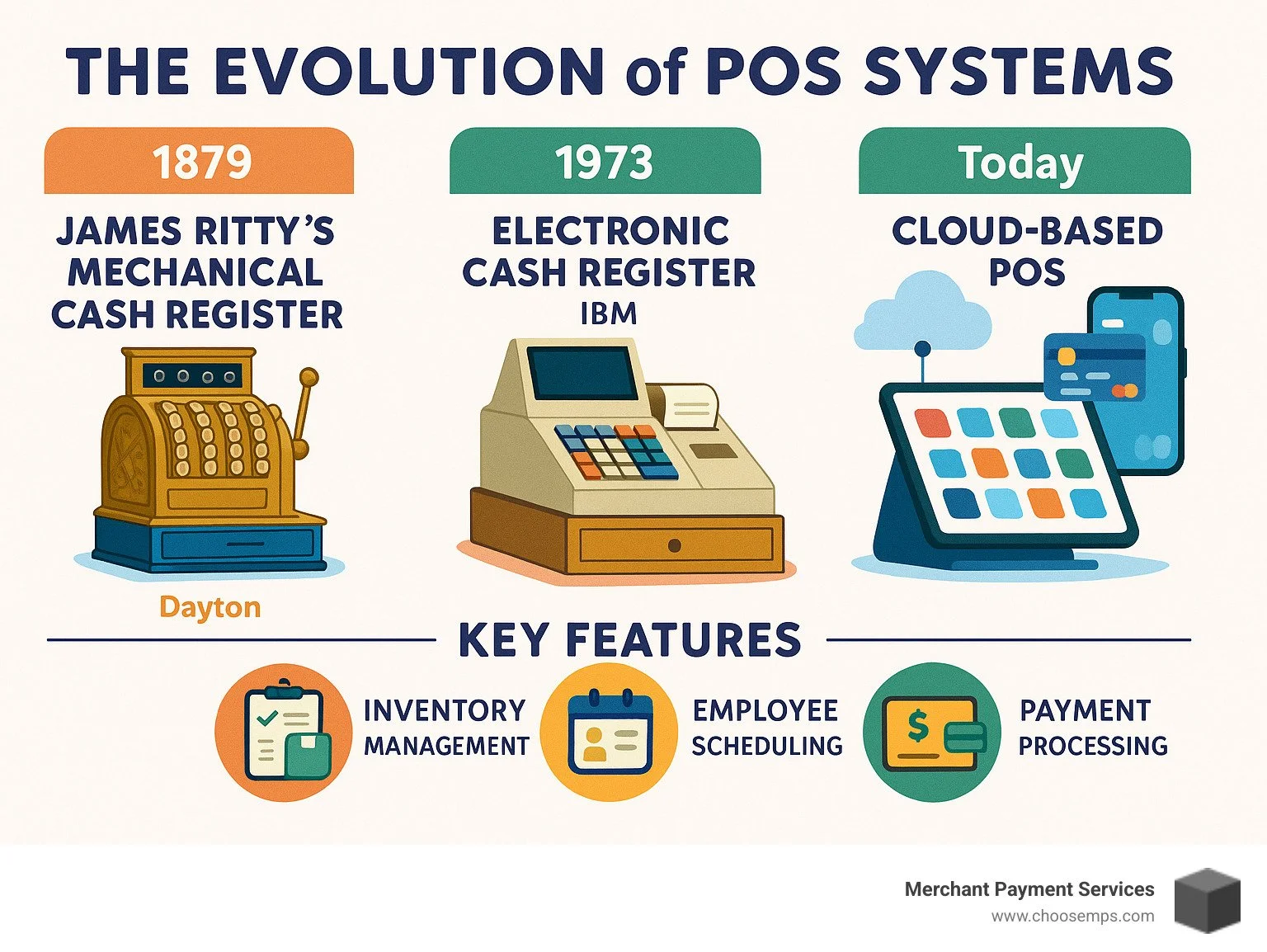Dayton's Best POS Systems to Boost Your Business Efficiency
Why Dayton Businesses Need Modern POS Systems
POS systems Dayton businesses are choosing today can transform how you handle sales, manage inventory, and serve customers. Here are the key features and solutions to consider:
Essential POS Features:
• Local expertise - Grocery, retail, and restaurant solutions
• Restaurant-focused systems - Hybrid cloud/server architecture
• Enterprise solutions - 24/7 support across Ohio
• Customized systems - Flexible payment and POS options
• Integrated payments - US-based support and service
Average Monthly Costs: • Entry-level systems: $50-69/month • Restaurant POS: $99/month
• Retail POS: $80/month • Setup time: 2-4 weeks typically
It's fascinating that Dayton has such deep roots in point-of-sale technology. Back in 1879, saloon owner James Ritty invented the first mechanical cash register right here in Dayton to prevent employee theft. That innovative spirit continues today as local businesses upgrade to cloud-based systems that do far more than just process payments.
Modern POS systems help you track sales in real-time, manage inventory automatically, schedule employees, and build customer loyalty programs. Whether you run a restaurant, retail shop, or service business, the right system can cut costs and boost efficiency.
I'm Lydia Valberg, and through my family's 35+ years at Merchant Payment Services, I've helped countless Dayton area businesses find POS systems Dayton entrepreneurs trust for growth and reliability. Let me walk you through the best options available in our market today.
Why Dayton Leads the POS Revolution
Dayton's legacy as the birthplace of the cash register gives our city a unique perspective on point-of-sale innovation. James Ritty's "Incorruptible Cashier" solved a real business problem - employee theft at his saloon - and that practical, problem-solving approach still defines how we think about business technology today.
Our city has evolved into a technology hub where small businesses thrive. From the Oregon District's boutiques to Centerville's restaurants and Beavercreek's retail centers, local entrepreneurs understand that investing in the right POS system isn't just about processing payments - it's about building a foundation for growth.
The small-business community here is tight-knit, and word travels fast about which systems actually work. That's why we see such strong adoption of proven solutions that offer real value without hidden fees or complicated contracts.
POS Systems Dayton: How They Work & Why You Need One
Think of your POS systems Dayton setup as the brain of your business operations. When a customer buys something, the magic happens behind the scenes - your system processes their payment while simultaneously updating inventory levels, tracking which employee handled the sale, applying any loyalty rewards, and generating reports you can check from your phone later that evening.
The beauty is in how everything connects. Your barcode scanner talks to your receipt printer, which coordinates with your payment terminal, all feeding data to your cloud dashboard. It's like having a really efficient assistant who never takes a coffee break and remembers every single detail about your business.
But here's where it gets exciting - the real power comes from integration. Your system can automatically place orders when you're running low on popular items, schedule extra staff when sales patterns show you'll be busy, and even send "we miss you" promotions to customers who haven't stopped by in a while. It's like having a business analyst, inventory manager, and marketing coordinator all rolled into one.
The best part? You don't need to be a tech expert to benefit from all this automation. Modern systems are designed to work intuitively, so you can focus on what you do best - running your business.
What Makes POS Systems Dayton Unique
Our local market has some real advantages that reflect Dayton's honest business culture. Many providers here offer month-to-month agreements without trapping you in long-term contracts - the same straightforward approach that made James Ritty's original cash register so popular with local business owners.
Montgomery County keeps things business-friendly with regulations that don't create unnecessary problems. There's also genuine community support for entrepreneurs who invest in better technology. We've noticed that Dayton businesses often save 25-40% on POS costs compared to the national average, simply because they take time to compare options instead of signing the first contract they see.
Our location helps too. Being close to major distribution centers means your hardware arrives faster and setup happens quicker. Most local businesses get their new systems running within two to four weeks, depending on how complex their needs are and how quickly they can answer setup questions.
The innovation legacy that started with Ritty continues today. Local businesses expect their POS providers to solve real problems, not just sell fancy features they'll never use.
Key Benefits of POS Systems Dayton for Small Business Owners
The first thing you'll love is speedy checkout. Modern systems handle EMV chip cards, tap-to-pay, and mobile wallets in just seconds. Your customers spend less time waiting in line, and your staff can focus on providing great service instead of wrestling with slow, clunky equipment.
The real game-changer, though, is data-driven decision making. Instead of guessing what to order or when to schedule extra help, you'll have concrete data showing exactly what sells, when, and to whom. One local restaurant owner finded their Tuesday lunch sales were 40% higher than they'd realized, leading to better staffing decisions and increased profits.
Fraud reduction gives you peace of mind that's hard to put a price on. EMV chip readers and tokenization protect both you and your customers from data breaches. The system tracks every transaction with full employee accountability, making internal theft much harder - solving the same problem that motivated James Ritty to invent the cash register in the first place.
Finally, these systems are built for scalable growth. Whether you're planning a second location in Cincinnati or adding online ordering to complement your storefront, your POS can expand with you. No need to start over with completely new software when you're ready to grow.
Choosing the Right Features & Hardware for Your Dayton POS Setup
Choosing the right hardware for your POS systems Dayton setup doesn't have to feel overwhelming. Think of it like building a toolkit - you want pieces that work well together and fit your specific business needs.
Most providers offer hardware bundles that include everything you need to get started: a tablet or touchscreen terminal, payment reader, receipt printer, and cash drawer. These packages usually cost less than buying each piece separately, and you know everything will work together from day one.
Mobile terminals are perfect if your business moves around. Whether you're taking orders tableside at your restaurant or selling at the Dayton Farmers Market, smartphone and tablet-based systems let you accept payments anywhere. The flexibility is incredible - you're not tied to one spot behind a counter.
Your cloud dashboard becomes your business command center. You can check yesterday's sales from your kitchen table, see which items are running low while you're at lunch, or approve employee schedule changes from anywhere. It's like having your finger on the pulse of your business 24/7.
Hybrid servers give you the best insurance policy. Your data lives in the cloud for easy access, but if your internet hiccups during the lunch rush, you can still ring up customers. Everything syncs back up once you're connected again - no lost sales, no frustrated customers.
Make sure your EMV readers also handle contactless NFC payments. More customers tap their phones or cards instead of inserting them, and you don't want to be the business that makes them dig around for cash. More info about Cloud-Based POS Systems can help you understand all the technical details.
Must-Have Features in POS systems Dayton
Inventory alerts are like having a smart assistant who never forgets. Set up automatic notifications when your best-selling items hit low stock levels, and you'll never have to tell a customer "sorry, we're out of that" again. Some systems even reorder products automatically when you're running low.
Employee scheduling features help you match your staffing to your actual sales patterns. Instead of guessing how many people you need on Tuesday afternoon, your system shows you exactly when you're busiest. It tracks clock-ins, calculates hours, and warns you before someone hits overtime.
If you're thinking about expansion, multi-location reporting becomes essential. You can see how your Dayton location compares to that new spot you're considering in Kettering, all from one dashboard. Each store keeps its own identity while feeding into your bigger picture.
Gift cards work like a cash advance from your customers. Digital gift cards are especially popular because someone can buy one and text it to their friend instantly. It's money in your account today for sales that happen later.
For deeper insights into which features matter most as you grow, our guide on POS Systems for Small Businesses covers everything in detail.
Can You Use Your Own Devices?
Here's some good news for your budget: many modern systems let you bring your own iPad or Android tablet instead of buying new hardware. If you already have a tablet collecting dust, it might become your new cash register.
Bluetooth scanners, receipt printers, and cash drawers can connect wirelessly to your existing devices. This approach works great for smaller businesses that don't need heavy-duty equipment designed for constant use.
The cost savings can be significant. Instead of spending over $1,000 on a complete hardware package, you might only need $200-300 in accessories to get up and running.
Just keep in mind that your home tablet might not love being used eight hours a day in a busy retail environment. Consumer devices work fine for many businesses, but they might not last as long as purpose-built hardware. You'll also want to make sure whatever you use meets payment processing security requirements.
The beauty is you can always start simple and upgrade later as your business grows. There's no rule saying you have to buy the most expensive setup on day one.
Cost & Deployment: What Dayton Businesses Can Expect to Pay
Let's talk real numbers - because nobody likes surprises when it comes to business expenses. After helping dozens of local businesses implement POS systems Dayton entrepreneurs actually use and love, I can give you a pretty accurate picture of what you'll invest.
Most entry-level cloud systems run $50-69 per month for a single register setup. This covers your basic payment processing, inventory tracking, and the reporting features that'll give you those "aha!" moments about your business. If you're running a restaurant, expect to budget around $99 monthly because you'll need specialized features like table management and kitchen display integration. Retail businesses typically land right in the middle at about $80 per month.
Here's what I love about our local market - month-to-month agreements are becoming the norm rather than the exception. No more getting locked into three-year contracts that make you feel trapped. This flexibility reflects that honest, straightforward approach to business that Dayton is known for.
The installation timeline is refreshingly reasonable too. Most small business systems go live within two to four weeks from the day you sign up. This includes programming all your products, setting up payment processing, training your team, and doing thorough testing to make sure everything works perfectly on day one.
I always tell clients to take advantage of free trials - they're standard practice now, and a week of hands-on testing will tell you more than any sales pitch ever could. You'll quickly find whether the system feels intuitive or makes you want to pull your hair out.
System Type Monthly Cost Setup Time Best For Cloud-based Entry $50-69/month 1-2 weeks Small retail, service businesses Retail POS $80/month 2-3 weeks Inventory-heavy businesses Restaurant POS $99/month 3-4 weeks Food service, bars Hybrid Server $100-150/month 3-4 weeks High-volume, multi-location
Free or Low-Cost Software Options
Believe it or not, some genuinely free POS software options exist - and I'm not talking about "free for 30 days then surprise fees" situations. These providers make their money through payment processing or hardware sales instead of monthly software subscriptions.
Open-source platforms offer another route if you've got some technical know-how or a reliable IT person. The beauty here is complete customization and no vendor lock-in, though you'll definitely need someone who can handle the setup and ongoing maintenance.
Lifetime licenses are making a comeback too. Pay once upfront and you're done with monthly fees forever. The feature sets might be simpler than premium options, but they can work beautifully for straightforward retail operations or businesses just getting their feet wet.
Just watch out for those "no hidden fees" promises that turn out to have plenty of hidden fees. Always ask about the total cost of ownership, including transaction fees and charges for features you'll actually use. Trust me - it's better to ask the awkward questions upfront than get surprised later.
Budgeting for Hardware & Support
A typical hardware package includes your tablet or terminal ($300-800), payment reader ($100-300), receipt printer ($150-400), and cash drawer ($100-200). If you need barcode scanning, add another $50-200 depending on whether you want basic functionality or something that can survive being dropped repeatedly.
Local setup services usually run $200-500, and honestly, it's money well spent. Professional installation means everything works correctly from day one, plus your team gets proper training instead of trying to figure things out during your busiest hour.
Don't forget about ongoing support costs when you're comparing systems. Some providers include phone and email support in their monthly fees, while others charge per incident or offer tiered support plans. Factor this into your total system expenses because you will need help at some point - we all do.
The good news? Most Montgomery County businesses find their new POS system pays for itself within the first few months through improved efficiency and better inventory management. It's one of those investments that actually makes you money instead of just costing money.
Integrations, Security & Future-Proofing Your POS
Your POS systems Dayton investment becomes even more valuable when it plays nicely with the other software you're already using. Think of your POS as the hub that connects all your business operations into one smooth-running machine.
Accounting sync is probably the integration you'll appreciate most come tax time. Instead of manually entering hundreds of transactions into QuickBooks or Xero, your POS automatically transfers all sales data. No more staying late to reconcile numbers that should match but somehow don't.
Payroll exports eliminate the weekly headache of calculating employee hours. When your staff clocks in through the POS system, it tracks their time automatically and feeds the data straight to your payroll service. One local restaurant owner told us this feature alone saves her three hours every week.
CRM links help you remember that Mrs. Johnson always orders decaf with extra cream, or that your Tuesday regular hasn't been in for two weeks. This customer data enables the kind of personalized service that turns first-time visitors into loyal customers.
Security isn't just important - it's absolutely critical when you're handling customer payment information. Tokenization replaces sensitive card numbers with random tokens that are useless to hackers. Even if someone somehow accessed your system, they'd find meaningless strings of characters instead of actual credit card data.
PCI compliance ensures you meet industry standards for protecting customer information. It sounds technical and intimidating, but most modern systems handle this automatically. You just need to follow basic security practices like changing default passwords and keeping software updated.
Offline mode keeps your business running even when the internet decides to take a break. Transactions are stored locally and uploaded once your connection returns, so you never have to tell customers "sorry, our system is down." For businesses requiring enterprise-level security features, Scientific research on secure payment gateways provides detailed information about the latest protection methods. Our Advanced POS Systems guide covers additional features for growing businesses.
Managing Inventory, Staff & Loyalty in One Dashboard
The magic happens when all these features work together seamlessly. Real-time stock tracking means you always know exactly what's on your shelves without doing manual counts. When that popular item hits your preset reorder point, the system alerts you before you run out completely.
Automatic reorders can take this one step further. For items you sell consistently, the system can generate purchase orders automatically. Imagine never running out of your best-selling product again because your POS is watching inventory levels 24/7.
Time clocks integrated into your POS eliminate buddy punching and timesheet disputes. When Sarah logs into the system to start her shift, it records the exact time. When she clocks out, it calculates her hours and flags any potential overtime issues.
Reward points accumulate automatically without your staff having to remember complex rules or punch cards. Customers love earning points effortlessly, and you'll love the repeat business that loyalty programs generate.
All this information flows into customizable dashboards that show what matters most to your business. Whether you want to track daily sales goals, monitor which employees are your top performers, or see which products are flying off the shelves, the data is right there when you need it.
Preparing for New Payment Methods
Payment technology keeps evolving, and your POS should evolve with it. QR code payments are becoming increasingly popular, especially among younger customers who prefer contactless transactions. The good news is that most modern systems can add this capability through software updates rather than expensive hardware replacements.
Mobile wallets like Apple Pay and Google Pay aren't novelties anymore - they're mainstream payment methods. Customers expect to tap their phone and go, and systems that make this seamless create a better experience for everyone.
Curbside pickup capabilities became essential during the pandemic and remain popular for pure convenience. Your POS should handle online orders, process payments, and send pickup notifications through one integrated system. No more juggling multiple apps or manually coordinating between your website and payment processing.
E-commerce bridges connect your physical store with online sales, keeping inventory synchronized across all channels. When someone buys your last widget online, it immediately updates in-store inventory so you don't accidentally oversell.
The key is choosing systems that can adapt to new payment methods without forcing you to start over. Technology will keep changing, but your investment in the right POS platform should serve you well for years to come.
Frequently Asked Questions about POS systems Dayton
How long does it take to set up a system in Montgomery County?
The timeline for getting your POS systems Dayton business up and running really depends on what type of operation you're running. If you own a simple retail shop with straightforward inventory, you could be processing sales in as little as one week. Most small businesses fall into the two to four week range, which gives everyone enough time to do things right.
Restaurants typically need the full three to four weeks, especially if you're adding kitchen display systems or have a complex menu with modifiers and variations. There's just more moving parts to coordinate - from programming every menu item to training kitchen staff on the new order flow.
The actual timeline depends a lot on how quickly you respond to setup questions. Your provider will need details about your products, tax rates, employee access levels, and payment preferences. The faster you get this information back to them, the sooner you'll be live.
Local providers here in Montgomery County often offer expedited setup if you're in a rush - maybe you're opening for a big weekend event or replacing a failed system. It usually costs extra, but it's nice to know the option exists when you need it.
Can POS systems Dayton run offline during internet outages?
This is one of the most practical questions we get, and for good reason. Internet outages happen, and you can't afford to turn customers away just because your connection is down.
Most modern POS systems Dayton businesses choose can handle offline situations pretty well. The best systems use what's called hybrid architecture - they store your essential data locally while backing everything up to the cloud. When your internet goes down, you can still ring up sales, process cash transactions, and access your product database.
Credit card processing gets trickier without internet, but many systems can store card transactions and process them once connectivity returns. Some providers offer backup cellular connections for payment processing, which can be a lifesaver during extended outages.
Pure cloud-only systems have more limitations. They might let you complete a few transactions using cached data, but you'll lose access to real-time inventory levels and won't be able to process cards at all. If your business can't afford any downtime - think busy restaurant during lunch rush - make sure to ask specifically about offline capabilities before choosing a system.
What integrations matter most for growing retailers and restaurants?
The integrations that will actually move the needle for your business depend on your specific situation, but there are some clear patterns we see with successful local businesses.
For retailers, inventory management integration is absolutely crucial. Your POS should talk seamlessly to your accounting software - whether that's QuickBooks, Xero, or another platform. This eliminates the headache of entering sales data twice and keeps your books current without extra work.
If you sell online as well as in-store, e-commerce platform integration becomes essential. Your inventory levels need to sync across all channels so you don't oversell products. Automatic reordering capabilities can prevent those frustrating stockouts that cost you sales, while detailed analytics help you figure out which products are actually making you money.
Restaurant owners have different priorities. Kitchen display system integration streamlines order flow and reduces errors. Online ordering platforms and delivery service connections are practically mandatory these days - customers expect to order through multiple channels.
As restaurants grow and add staff, labor management features become increasingly valuable. The system should track who's working when, calculate overtime automatically, and help you schedule efficiently based on sales patterns.
Both business types benefit enormously from customer relationship management integration. Tracking purchase history lets you create targeted promotions and build genuine relationships with your best customers. It's the difference between treating everyone the same and actually knowing who keeps your business running.
The key is choosing integrations that solve real problems you're facing today, while keeping an eye on where your business is headed tomorrow.
Conclusion
Finding the perfect POS systems Dayton solution for your business doesn't have to feel overwhelming. Our city has something special - that same innovative spirit James Ritty brought to solving business problems back in 1879 still drives how we approach technology today. It's about finding practical solutions that actually work, not just the flashiest features.
Whether you're serving customers in the Oregon District, managing inventory in Centerville, or running a growing service business in Beavercreek, the right POS system becomes the backbone of your daily operations. It's not just about processing payments anymore - it's about having real-time insights that help you make smarter decisions, streamlined processes that save you time, and reliable technology that grows alongside your business.
What makes Dayton businesses successful is our commitment to honest, straightforward relationships. That's why so many local entrepreneurs choose month-to-month agreements over lengthy contracts, and why they value providers who explain costs upfront without hidden surprises.
At Merchant Payment Services, we've been part of this community for over 35 years, helping businesses find payment and POS solutions that make sense for their specific needs. We believe in the same risk-free approach that lets you test new technology without betting your business on it. No startup fees, no hidden costs, just honest service that reflects the values our community was built on.
Ready to see how modern POS technology can transform your daily operations? Our Point of Sale page offers a risk-free demo where you can explore features hands-on before making any commitments.
The investment in a quality POS system isn't just about keeping up with technology trends - it's about building the foundation for sustainable growth. When you can see exactly what's selling, understand your busiest times, and serve customers more efficiently, you're not just running a business more smoothly. You're creating the kind of data-driven success that helps local businesses thrive and contribute to our community's continued growth.
James Ritty solved a real problem with practical innovation, and that spirit lives on in every Dayton business owner who chooses technology that truly serves their customers and their bottom line.